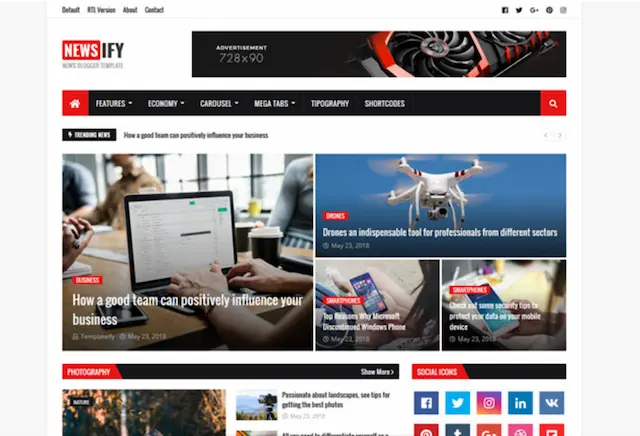نقل مدونة بلوجر إلى ووردبريس مع الاحتفاظ بالأرشفة. في هذا الموضوع سنشرح بالفيديو كيفية نقل المدونة من منصة بلوجر إلى منصة الووردبريس العملاقة على استضافة قوية جداً وهي استضافة vultr دون التأثير على الأرشفة أو إفساد الروابط.
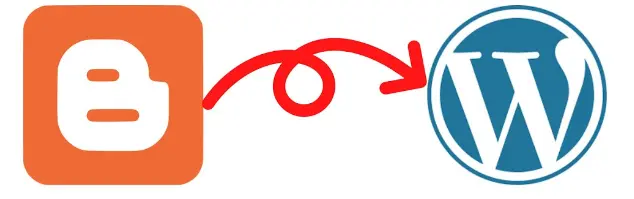
كيفية نقل مدونة بلوجر إلى ووردبريس بالتفصيل
الفكرة العامة في عملية النقل هي شراء استضافة جديدة من vultr وتثبيت لوحة التحكم عليها، ثم ربط النطاق بالاستضافة عبر سجلات DNS. ثم قم بتفعيل شهادة ssl ونقل محتوى المدون إلى ووردبريس ثم قم بتغيير الروابط إلى روابط المدون القديمة حتى لا نفقد الأرشيف.
كود لتغيير روابط ووردبريس لمدونة بلوجر
add_action( 'init', 'wpb_update_slug' );
function wpb_update_slug() {
global $wpdb;
$result = $wpdb->get_results("SELECT post_id, meta_value FROM $wpdb->postmeta WHERE meta_key = 'blogger_permalink' ");
$wpdb->print_error();
foreach ($result as $row){
$slug = explode("/",$row->meta_value);
$slug = explode(".",$slug[3]);
$wpdb->query("UPDATE $wpdb->posts SET post_name ='$slug[0]' WHERE ID = '$row->post_id' ");
}
echo "DONE";
}رابط التسجيل في Vultr – اضغط هنا
خطوات نقل مدونة بلوجر إلى الووردبريس مع الاحتفاظ بالأرشيف
1- أخذ نسخة احتياطية من المحتوى الموجود في مدونة بلوجر
2- حذف النطاق من بلوجر
3- افتح حساب vultr لشراء استضافة قوية
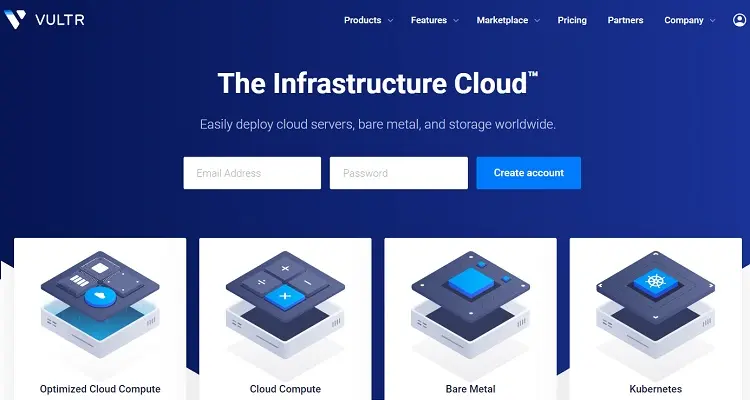
4- تركيب لوحة التحكم plesk
5- تثبيت النطاق على الاستضافة الجديدة
6- أضف عنوان IP الجديد للاستضافة في لوحة اسم النطاق DNS
7- انتظر حتى يتم تفعيل DNS وإنشاء النطاق على الاستضافة الجديدة
8- تثبيت شهادة الأمان ssl من الاستضافة
9- تثبيت الووردبريس على الدومين مع الاحتفاظ بالبيانات. تسجيل الدخول إلى ووردبريس – بروتوكول نقل الملفات – قاعدة البيانات
10- جاء دور استيراد المحتوى من Blogger والاحتفاظ بالأرشيف
الطريقة: سنستخدم فقط الوظيفة الإضافية Blogger Importer مع رمز تحويل الرابط من محرر القالب وخصائص القالب.
مبروك، قمت بنقل موقعك من بلوجر إلى ووردبريس على استضافة قوية جداً مع الحفاظ على جميع المقالات بروابطها وأرشفتها.
11- تفعيل الإعلانات على المدونة الجديدة في الووردبريس وإضافة ملف ads.txt
12- إنشاء خريطة الموقع بالشكل الجديد من ووردبريس sitemap_index.xml – post-sitemap.xml
13- شرح إضافة Rank Math SEO وكيفية كتابة مقال مناسب للـ SEO في فيديو منفصل
14- عمل نسخة احتياطية من الموقع بشكل دوري في حالة حدوث مشاكل أو في حالة نقله إلى استضافة أخرى