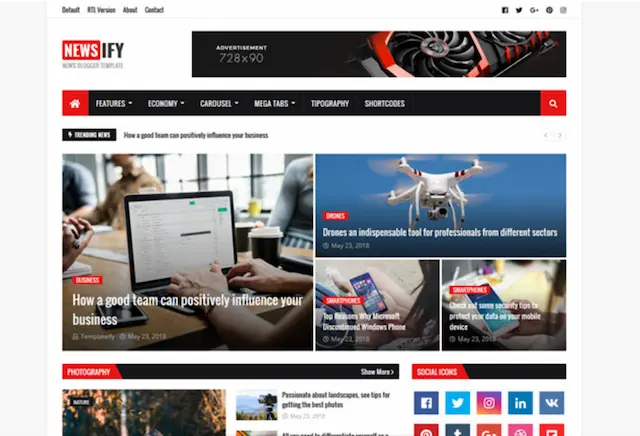في هذا الموضوع سأشرح لك بالتفصيل كيفية عمل تحميل كسالى لفيديوهات اليوتيوب المضمنة في مدونة Lazy Load Video.

كيفية جعل التحميل البطيء لمقاطع الفيديو المضمنة في Blogger
لزيادة سرعة مدونة بلوجر هناك العديد من العوامل التي تعمل على زيادة سرعة مدونة بلوجر والتي ذكرناها في مجموعة بعنوان كيفية تسريع مدونة بلوجر بطريقة خرافية
والآن نمر على إحدى هذه الطرق بشكل عملي وهي إجراء تحميل كسالى للفيديو المضمن من اليوتيوب ضمن الموضوع في مدونة بلوجر.
كيفية التحميل البطيء للفيديو لمقاطع الفيديو على YouTube المضمنة في الفيديو Lazy Load Video من Blogger
الخطوة الأولى: التحميل the first file وعمل نسخ من محتواه. هذا رمز يوضع قبل علامة /head.
الخطوة الثانية: انسخ نسخة من خلال الذهاب إلى لوحة تحكم مدونة بلوجر، ثم المظهر، ثم تعديل html، والبحث عن علامة /head، ولصق الكود فوقها مباشرة، ثم حفظه.
الخطوة الثالثة: قم بتعديل كود التضمين الخاص بفيديو اليوتيوب الذي تريد تضمينه، وذلك عن طريق أخذ معرف الفيديو فقط واستبداله بكلمة VIDEO_ID من الكود التالي:
<div class="youtube-player" data-id="VIDEO_ID"></div>
الخطوة 4: قم بالنشر ولاحظ الفرق في سرعة التحميل.